Screen brightness has ways it impacts the users of every computer be it Windows 11 or any other OS. In this post, I will walk you through on how to reduce the brightness of your computer screen that runs Windows 11 Operating system. I will quickly teach you on few steps you need to take to reduce screen brightness on Windows 11.
To reduce the screen brightness, take the cursor to the taskbar area that has the network, audio and battery icons, and click on that spot. Drag the brightness slider backward to reduce the brightness of the computer screen.
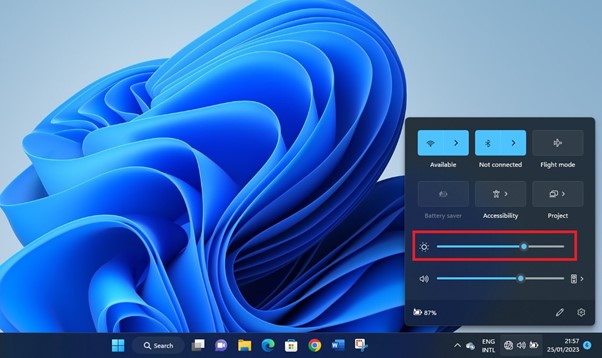
The above steps are the quickest steps you can take to reduce the screen brightness of that your laptop or Personal Computer that operates Windows 11 Operating System, but read on to learn another way and some things you need to know about screen brightness of computers.
Another Method to Reduce Screen Brightness on Windows 11
There is another approach you can take to change screen brightness in Windows 11. This method involves direct visit to the settings page and then reduce the brightness from the slider.
Take these steps to reduce the brightness through this method:
- Click on the Search app pinned at the taskbar of your computer by default, and then to the search bar.
- In the search bar, type the text “change brightness level”
- Click on the Change brightness level that appears under the search bar as a search result, and the Display settings page opens
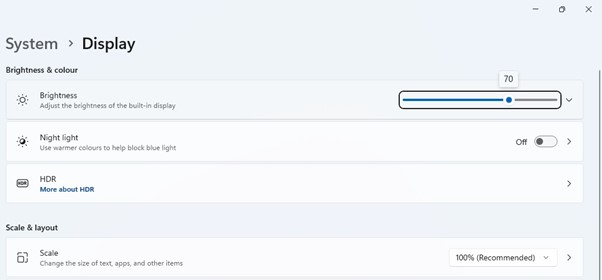
- On the brightness slider, drag backward to reduce the brightness of the screen
These are the step you need to take to reduce screen brightness through the settings page.
Why Do People Reduce Screen Brightness of Their Computers?
There are some reasons computer users reduce the brightness of their device screen. In this subheading I will discuss those reasons in detail.
To Care for Their Eyes
One of the reasons people reduce screen brightness is because they do not want to harm their eyes. Allowing many light rays into your eyes is not good because that can damage the eyes. So, you may consider reducing the screen brightness of your computer screen if it is much. As you get older, ensure to take care of your eyes by reduce the level of light rays that pass into your eyes.
Due to the Environment
The environment you find yourself at a particular point in time can make you to reduce the brightness of your machine screen. If the environment is dark, consider reducing the screen brightness level.
This will help you to concentrate on the task you want to complete and you will do that comfortably. But when there are much rays into your eyes due to the nature of the environment at that point in time, you will hardly concentrate. It is a major reason users consider bringing brightness level down.
To Make Battery Life Longer
When the brightness of your computer screen is high, it drains the battery. Many beginners in the use of computer do not know about this but it is true. So, if you want the battery of your Windows 11 OS computer to last longer, reduce its screen brightness.
To learn how to reduce Windows 11 screen brightness visually, consider watching a video on YouTube by clicking on the link here.
Leave a Reply